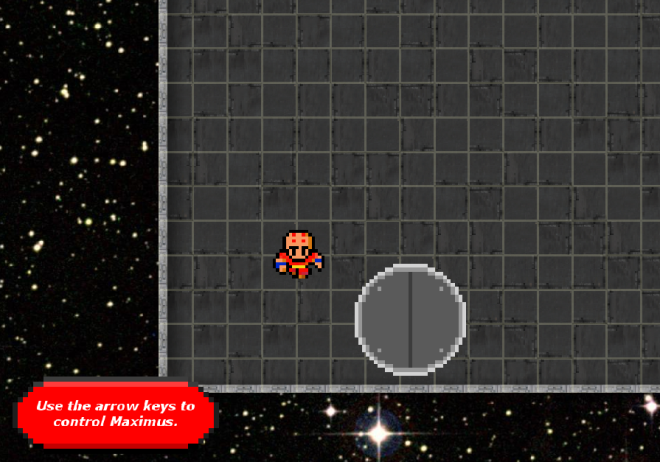As a developer, I feel that you tend to have a huge bias towards all of your own work. For me, that comes in the form of: “Nah, that’ll be fine, just leave it”
While this saves me time initially, it often comes back to haunt me later and cause me more troubles, which is why I’ve chosen to write about it today. While building the early mechanics for the game, it occurred to me I would need to spend more time on it than I had originally planned to. So, with that, I have decided to take an extra week tightening up the way the tech demo functions before moving to the next plan of action; NPC’s and interactive world objects. (Note: The tech demo posted in the arcade is out-of-date, bear with us here)
Also, it occurred to me another thing I liked about games I’ve played is the vast amount of hidden unlockable secrets and ‘Easter eggs’ that players can find, without necessarily being led to them. Now I’m not going to really say any more regarding that, all I’m saying is keep your eyes open….
-Programming Department Head, Centurion Softworks